Zev helps you remember (or discover) terminal commands using natural language.
This project runs on top of the OpenAI API. After your first time running it, you will be prompted to enter an OpenAI key.
You can update your OpenAI API key or other settings by running:
To use the OpenAI key, you must have an OpenAI account and a subscription. You can create an API key on this page.
You can use Zev with Ollama as an alternative to OpenAI, which lets you run all commands locally. To set this up:
-
Install and start Ollama with a model of your choice
-
Run zev --setup and put in the proper settings. For example:
Contributions are welcome! Feel free to open issues or submit pull requests.
This project is licensed under the MIT License - see the LICENSE file for details.



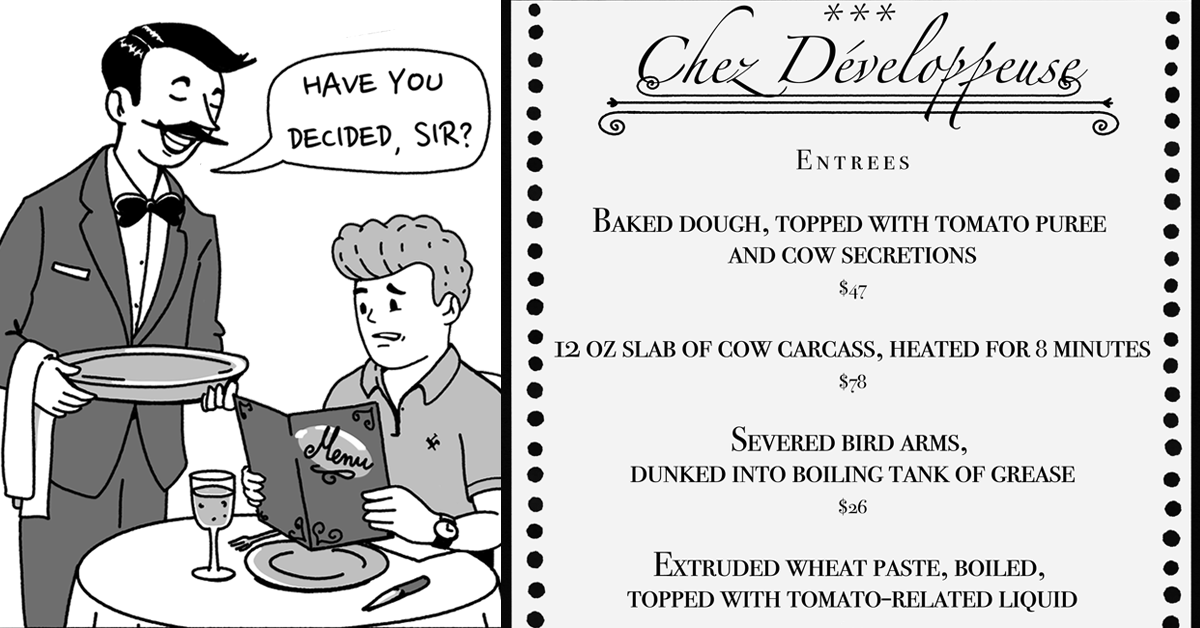
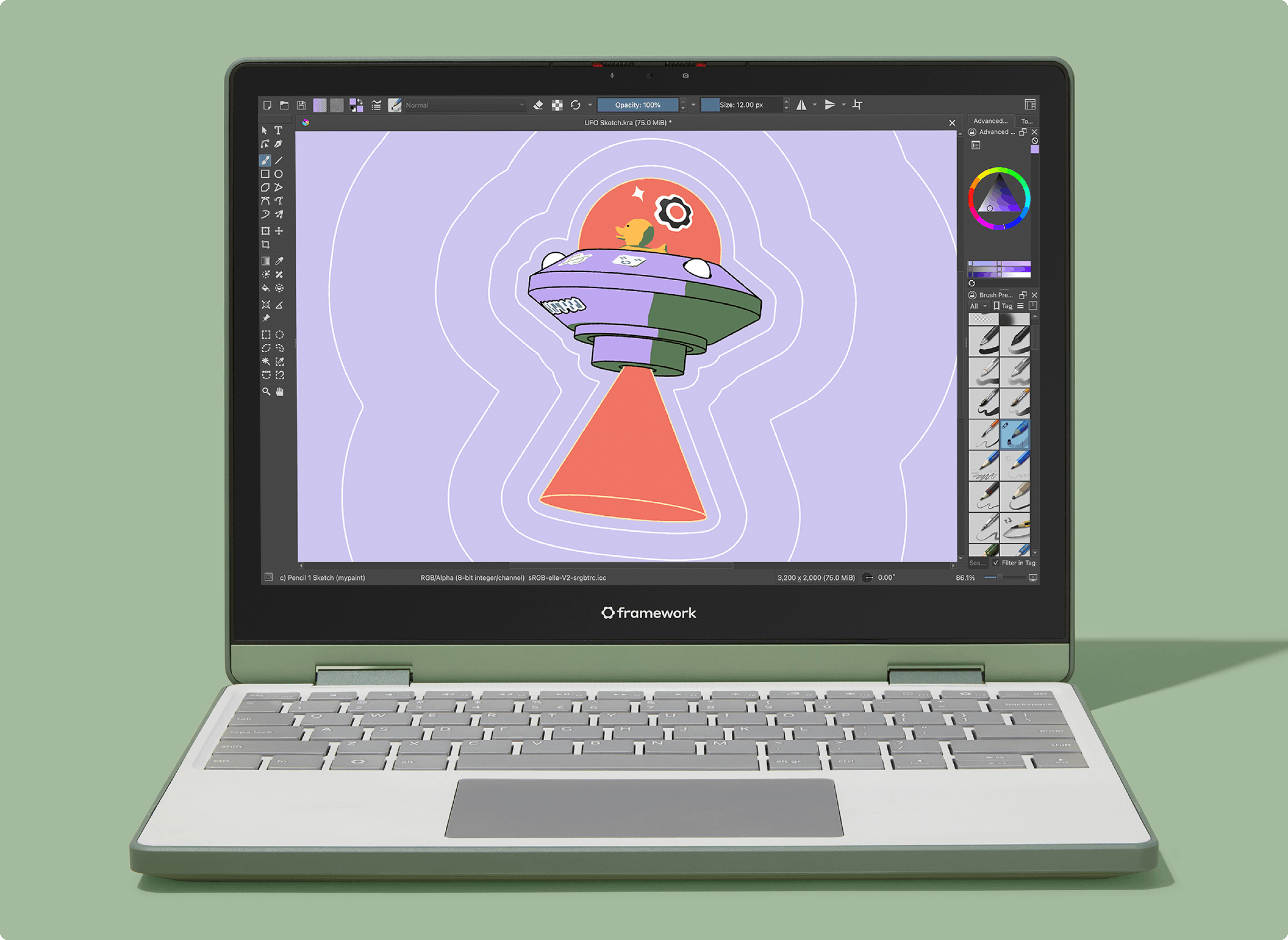






 English (US) ·
English (US) ·