snapDOM is a high-fidelity DOM capture tool, developed as part of the animation engine I'm developing for Zumly — a framework for creating smooth zoom-based view transitions.
It converts any HTML element into a scalable SVG image, preserving styles, fonts, backgrounds, shadow DOM content, pseudo-elements, and more.
- 📸 Full DOM capture
- 🎨 Embedded styles, pseudo-elements, and fonts
- 🖼️ Export to SVG, PNG, JPG, WebP, or canvas
- ⚡ Lightweight, no dependencies
- 📦 100% based on standard Web APIs
You can use snapDOM by including it via CDN, script tag, or by importing it as a module.
The global object snapdom will be available.
Now you can call snapdom(el), snapdom.toPng(el), etc., directly in your JavaScript.
The main API is exposed as snapdom and offers multiple capture methods:
| snapdom(el, scale?) | Captures as SVG Data URL | Promise<string> |
| snapdom.toImg(el, scale?) | Captures as HTMLImageElement (SVG) | Promise<HTMLImageElement> |
| snapdom.toCanvas(el, scale?) | Captures as HTMLCanvasElement | Promise<HTMLCanvasElement> |
| snapdom.toPng(el, scale?) | Captures as PNG image (Image) | Promise<HTMLImageElement> |
| snapdom.toJpg(el, scale?, quality?) | Captures as JPG image (Image) | Promise<HTMLImageElement> |
| snapdom.toWebp(el, scale?, quality?) | Captures as WebP image (Image) | Promise<HTMLImageElement> |
| snapdom.toBlob(el, scale?) | Captures as SVG Blob | Promise<Blob> |
Parameters:
- el: DOM element to capture.
- scale: Scale factor (default is 1).
- quality: Compression quality for JPG/WebP (range 0–1).
- Shadow DOM: Captures content inside Web Components and shadowRoot.
- Pseudo-elements: Captures ::before and ::after, including background images.
- Backgrounds and images: Inlines external images as Data URLs.
- Fonts: Replicates applied font families without needing external font files.
- Placeholder and Exclusion:
- data-capture="exclude": Skips an element while preserving layout space.
- data-capture="placeholder" + data-placeholder-text="Text": Replaces an element with decorative placeholder text.
- External images must be CORS-accessible.
- Fonts must be fully loaded before capturing (document.fonts.ready is automatically awaited).
- Iframes are not captured.
snapDOM is not only highly accurate — it's also extremely fast at capturing large or complex DOM structures.
In benchmark tests against popular libraries:
| 200×100 (Small) | modern-screenshot | 1.18× faster | 4.46× faster |
| 400×300 (Modal) | snapDOM | 1.04× faster | 4.07× faster |
| 1200×800 (Page view) | snapDOM | 2.43× faster | 5.74× faster |
| 2000×1500 (Large scroll area) | snapDOM | 5.02× faster | 9.35× faster |
| 4000×2000 (Very large) | snapDOM | 11.35× faster | 15.98× faster |
✅ Key insight:
While modern-screenshot is yet slightly faster for very small elements, snapDOM dramatically outperforms all others as the DOM size grows.
✅ Perfect for:
- Capturing full-page views
- Capturing modal windows
- Complex layouts with custom fonts, backgrounds, or shadow DOM
MIT © Juan Martín Muda - Zumerlab

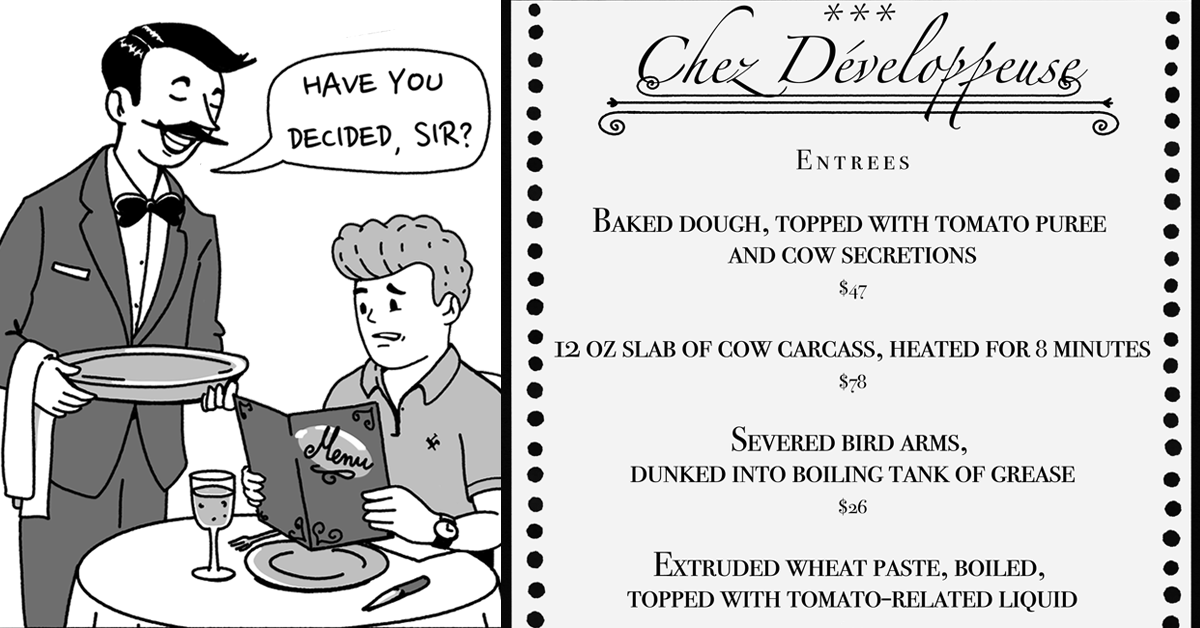
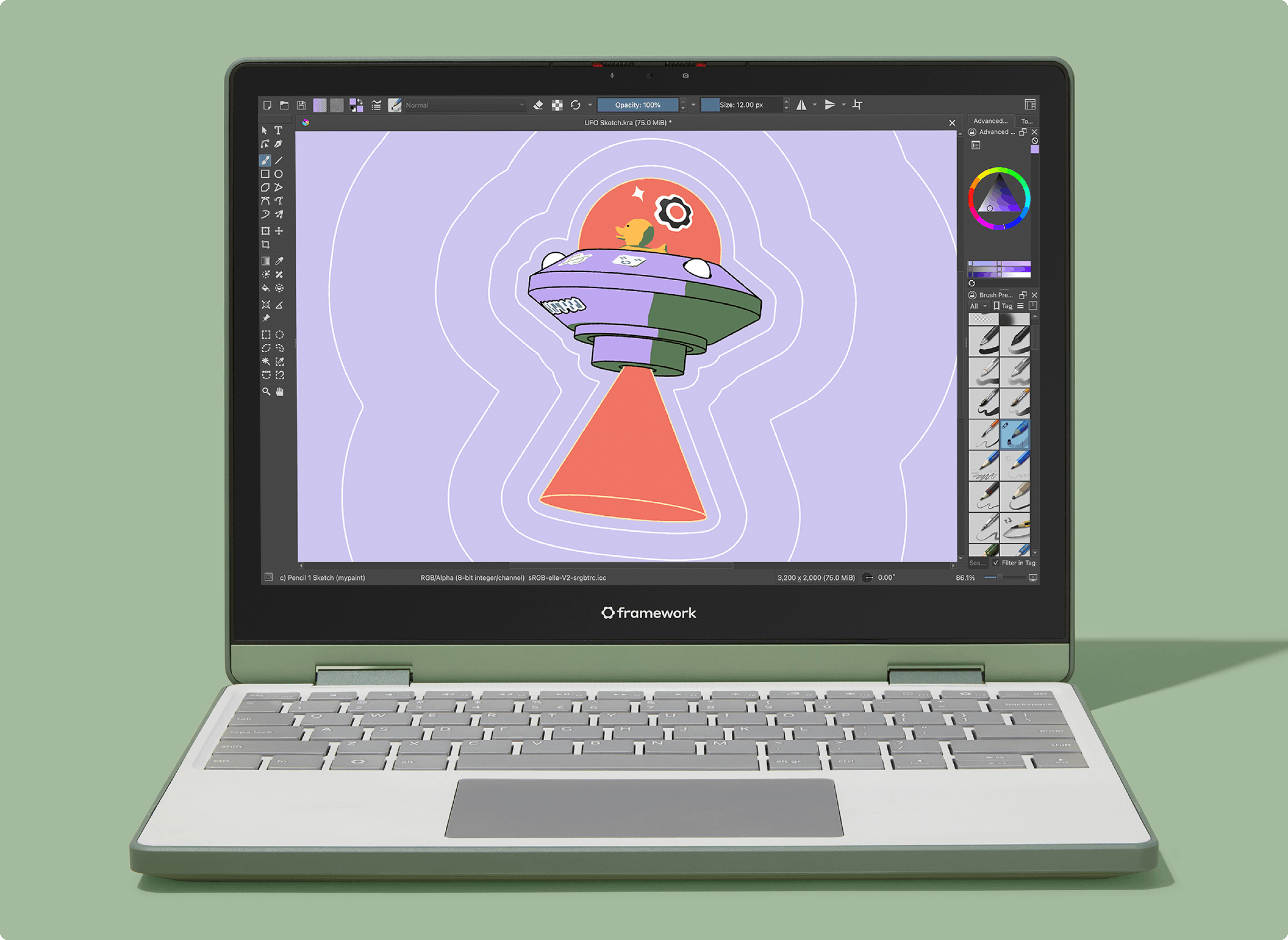






 English (US) ·
English (US) ·