A Go port of Git's interactive add functionality, providing the same interface as git add -i and git add -p, with a few enhancements.
- Interactive staging: Select files and hunks to stage interactively
- Patch mode: Review and selectively stage individual hunks with y/n/s/e/q/a/d commands
- Hunk operations: Split hunks, manually edit hunks, navigate between hunks
- Multiple patch modes: Support for stage, reset, checkout, stash, and worktree operations
- Git integration: Full Git color configuration and repository support
- Terminal UI: Color-coded interface with keyboard shortcuts
This Go implementation adds several powerful features beyond the original Perl script:
Filter hunks across all files using regex patterns:
Example workflows:
- G TODO - Show only hunks containing "TODO" comments
- G import - Focus on import statement changes
- G console\.log - Find all debugging statements
Automatically split all hunks to maximum granularity:
This recursively splits hunks until no further splitting is possible, giving you the finest possible control over what gets staged.
Accept all hunks across all files (after filtering and splitting):
Powerful workflow combinations:
- S → G <pattern> → A - Split everything, filter by pattern, accept all matches
- G console\.log → A - Quickly stage all debugging code across your entire changeset
- Local search (/): Search within current file without affecting global filter
- Status display: Shows [filter: pattern] and [auto-split] indicators
- Cross-file filtering: Global filters persist across all files in the session
To use this implementation as the default git add -i and git add -p, you can install it to your Go bin directory and update your Git exec path:
After setting this up, git add -i and git add -p will use the Go implementation instead of the Perl script.
To revert back to the original Perl implementation:
This launches the main interactive menu with options:
- status - Show paths with changes
- update - Add working tree state to staged changes
- revert - Revert staged changes back to HEAD
- add untracked - Add untracked files to staged changes
- patch - Pick hunks and update selectively
- diff - View diff between HEAD and index
- quit - Exit the program
- help - Show help
Patch mode allows you to interactively select hunks with these commands:
- y - Accept this hunk
- n - Skip this hunk
- q - Quit; skip this hunk and remaining ones
- a - Accept this hunk and all later hunks in the file
- d - Skip this hunk and all later hunks in the file
- s - Split the current hunk into smaller hunks
- e - Manually edit the current hunk
- j/k - Navigate to next/previous undecided hunk
- J/K - Navigate to next/previous hunk
- g - Go to a specific hunk number
- / - Search for pattern in current file
- G - Set global filter for all files (or clear with empty pattern)
- S - Enable auto-splitting globally and split all hunks
- A - Accept all hunks in all remaining files
- ? - Show help
The codebase is organized into these main packages:
- main.go - Entry point and command-line parsing
- internal/git/ - Git repository interaction and operations
- repository.go - Git repository abstraction and command execution
- status.go - File status parsing and tracking
- patch.go - Diff parsing and patch mode operations
- internal/ui/ - Interactive terminal interface
- app.go - Main application logic and menu system
- patch.go - Patch mode UI and hunk interaction
Run the test suite:
Run tests with verbose output:
The code follows Go conventions and includes:
- Comprehensive unit tests for core functionality
- Git integration respecting user's color and configuration
- Error handling for edge cases and invalid input
- Support for all major patch modes and operations
This implementation provides the same functionality as the original Perl git-add--interactive script, including:
- All patch modes (stage, reset, checkout, stash, worktree variants)
- Full hunk manipulation (splitting, editing, navigation)
- Git color configuration support
- Interactive selection with prefix matching
- Range and comma-separated selections

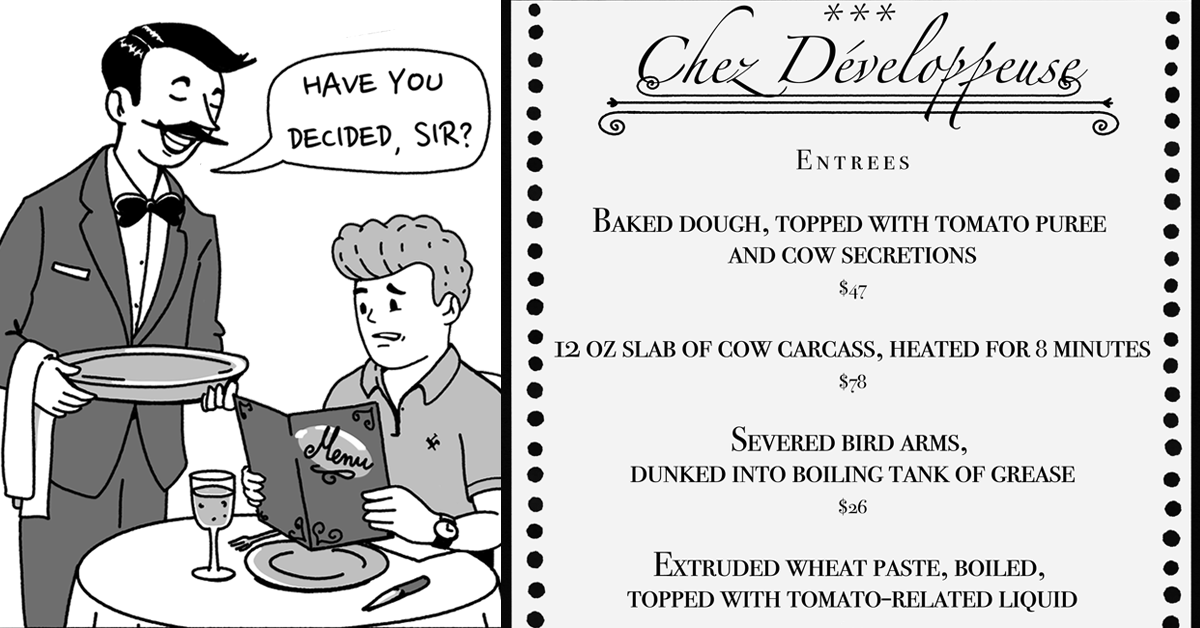
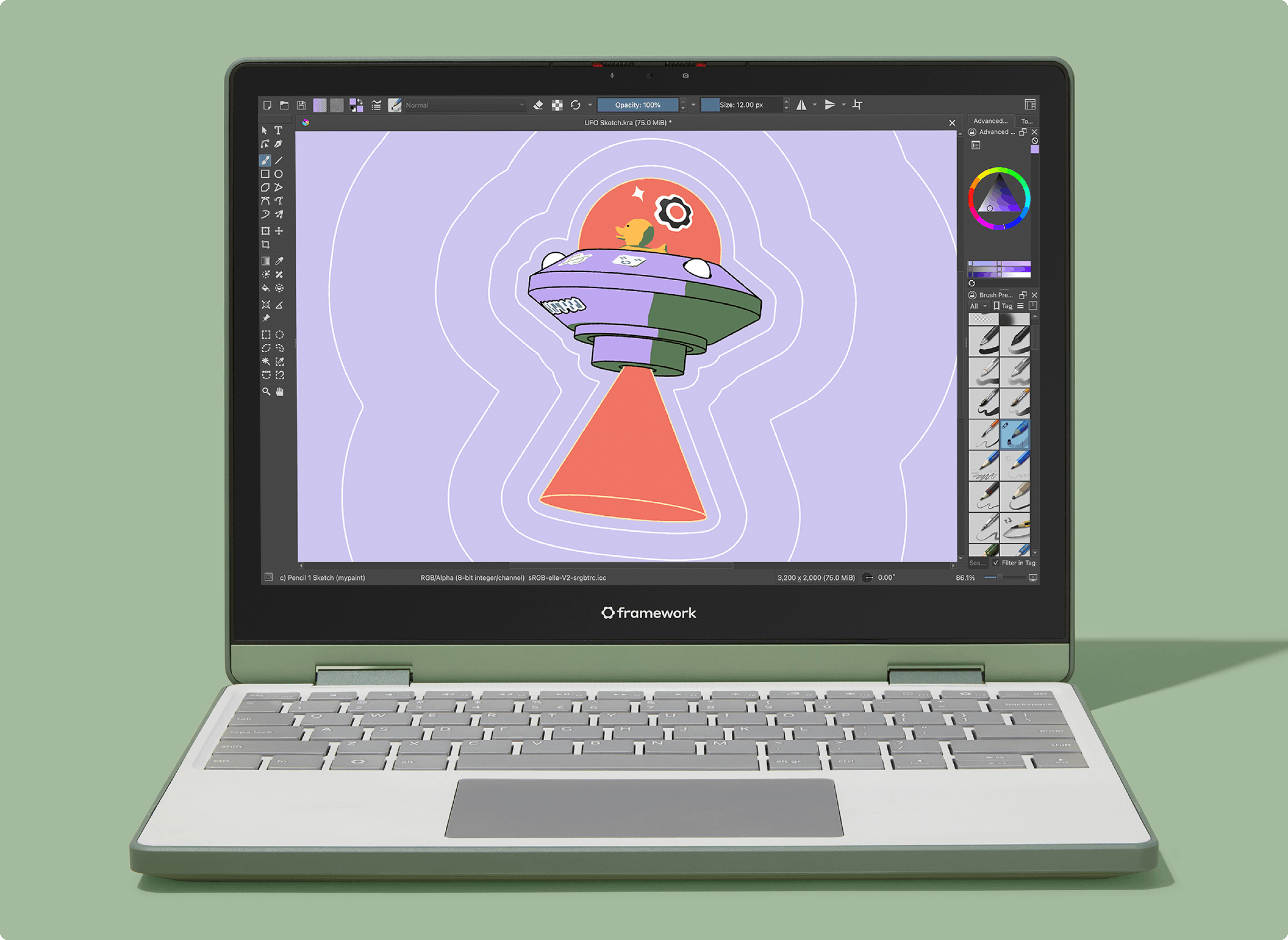





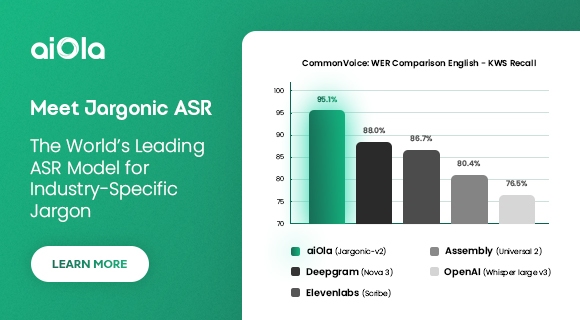
 English (US) ·
English (US) ·