Kindle Comic Converter optimizes comics and manga for eink readers like Kindle, Kobo, ReMarkable, and more. Pages display in fullscreen without margins, with proper fixed layout support. Its main feature is various optional image processing steps to look good on eink screens, which have different requirements than normal LCD screens. It also does filesize optimization by downscaling to your specific device's screen resolution, which can improve performance on underpowered ereaders. Supported input formats include folders/CBZ/CBR/PDF of JPG/PNG files and more. Supported output formats include virtual panel view MOBI/AZW3, EPUB, KEPUB, and CBZ.
YouTube tutorial (please subscribe): https://www.youtube.com/watch?v=IR2Fhcm9658
KCC is not Amazon's Kindle Comic Creator nor is in any way endorsed by Amazon. Amazon's tool is for comic publishers and involves a lot of manual effort, while KCC is for comic/manga readers. KC2 in no way is a replacement for KCC so you can be quite confident we are going to carry on developing our little monster ;-)
If you have general questions about usage, feedback etc. please post it here. If you have some technical problems using KCC please file an issue here. If you can fix an open issue, fork & make a pull request.
If you find KCC valuable you can consider donating to the authors:
-
Ciro Mattia Gonano (founder, active 2012-2014):
-
Paweł Jastrzębski (active 2013-2019):
-
Alex Xu (active 2023-Present)
- Free code signing on Windows provided by SignPath.io, certificate by SignPath Foundation
Click on Assets of the latest release.
You probably want either
- KCC_*.*.*.exe (Windows)
- kcc_macos_arm_*.*.*.dmg (recent Mac with Apple Silicon M1 chip or later)
- kcc_macos_i386_*.*.*.dmg (older Mac with Intel chip)
The c2e and c2p versions are command line tools for power users.
On Windows 11, you may need to run in compatibility mode for an older Windows version.
On Mac, right click open to get past the security warning.
For flatpak, Docker, and AppImage versions, refer to the wiki: https://github.com/ciromattia/kcc/wiki/Installation
- Windows 7 support
- Combine files/chapters
- Flatpak mobi conversion stuck
- Image too dark?
- The default gamma correction of 1.8 makes the image darker, and is useful for faded/gray artwork/text. Disable by setting gamma = 1.0
- Better PDF support (Humble Bundle, Fanatical, etc)
- Cannot connect Kindle Scribe or 2024+ Kindle to macOS
- Use official MTP Amazon USB File Transfer app (no login required). Works much better than previously recommended Android File Transfer. Cannot run simutaneously with other transfer apps.
You'll need to install various tools to access important but optional features. Close and re-open KCC to get KCC to detect them.
On Windows and macOS, install Kindle Previewer and kindlegen will be autodetected from it.
If you have issues detecting it, get stuck on the MOBI conversion step, or use Linux AppImage or Flatpak, refer to the wiki: https://github.com/ciromattia/kcc/wiki/Installation#kindlegen
This is optional but will make conversions much faster.
This is required for certain files and advanced features.
KCC will ask you to install if needed.
Refer to the wiki to install: https://github.com/ciromattia/kcc/wiki/Installation#7-zip
KCC can understand and convert, at the moment, the following input types:
- Folders containing: PNG, JPG, GIF or WebP files
- CBZ, ZIP (With 7z executable)
- CBR, RAR (With 7z executable)
- CB7, 7Z (With 7z executable)
- PDF (Only extracting JPG images)
Should be pretty self-explanatory. All options have detailed information in tooltips. After completed conversion, you should find ready file alongside the original input file (same directory).
Please check our wiki for more details.
CLI version of KCC is intended for power users. It allows using options that might not be compatible and decrease the quality of output. CLI version has reduced dependencies, on Debian based distributions this commands should install all needed dependencies:
This section is for developers who want to contribute to KCC or power users who want to run the latest code without waiting for an official release.
Easiest to use GitHub Desktop to clone the KCC repo. From GitHub Desktop, click on Repository in the toolbar, then Command Prompt (Windows)/Terminal (Mac) to open a window in the KCC repo.
Depending on your system Python may be called either python or python3. We use virtual environments (venv) to manage dependencies.
If you want to edit the code, a good code editor is VS Code.
If you want to edit the .ui files, use Qt Creator, included in Qt for desktop development. Then use the gen_ui_files scripts to autogenerate the python UI.
An example PR adding a new checkbox is here: #785
Do not use git merge to merge master from upstream, use the "Sync fork" button on your fork on GitHub in your branch to avoid weird looking merges in pull requests.
One time setup and running for the first time:
Every time you close Command Prompt, you will need to re-activate the virtual environment and re-run:
You can build a .exe of KCC like the downloads we offer with
One time setup and running for the first time:
Every time you close Terminal, you will need to reactivate the virtual environment and re-run:
You can build a .app of KCC like the downloads we offer with
KCC is made by
This script born as a cross-platform alternative to KindleComicParser by Dc5e (published here).
The app relies and includes the following scripts:
- DualMetaFix script by K. Hendricks. Released with GPL-3 License.
- image.py class from Alex Yatskov's Mangle with subsequent proDOOMman's and Birua's patches.
- Icon is by Nikolay Verin (http://ncrow.deviantart.com/) and released under CC BY-NC-SA 3.0 License.
- Kindle Oasis 2 / 3
- Kindle Paperwhite 3 / 4 / Voyage / Oasis
- Kindle Paperwhite 1 / 2
- Kindle
- Kobo Aura
- Kobo Aura HD
- Kobo Aura H2O
- Kobo Aura ONE
- Kobo Forma
KCC is initiating internet connections in two cases:
- During startup - Version check.
- When error occurs - Automatic reporting on Windows and macOS.
Please check wiki page.
Copyright (c) 2012-2025 Ciro Mattia Gonano, Paweł Jastrzębski, Darodi and Alex Xu. KCC is released under ISC LICENSE; see LICENSE.txt for further details.








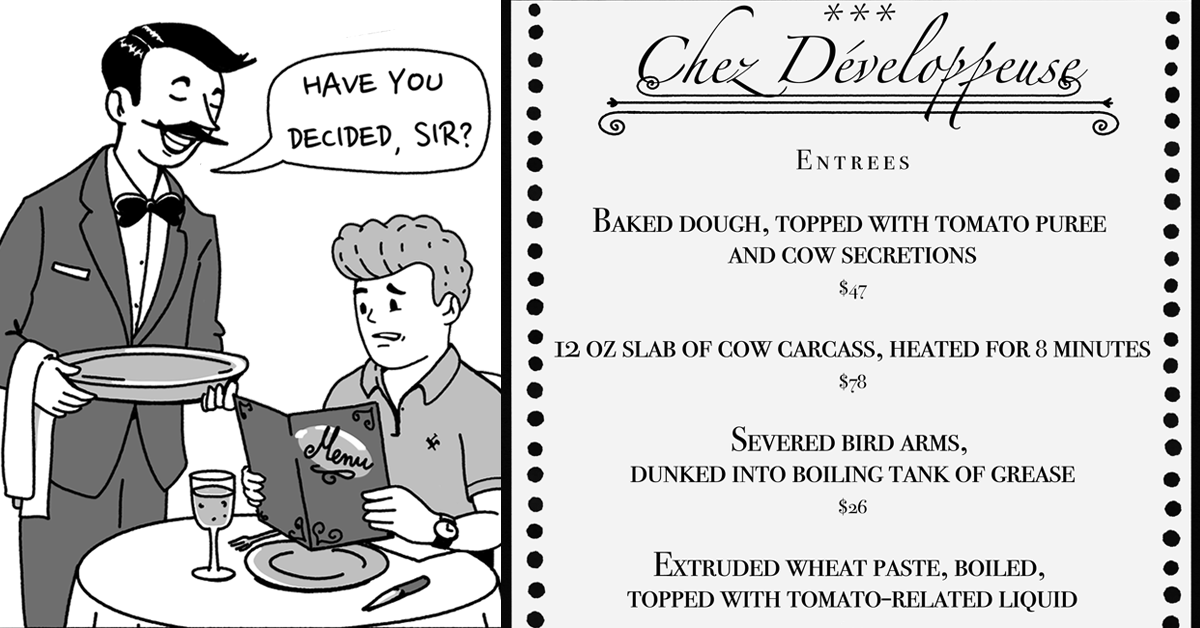
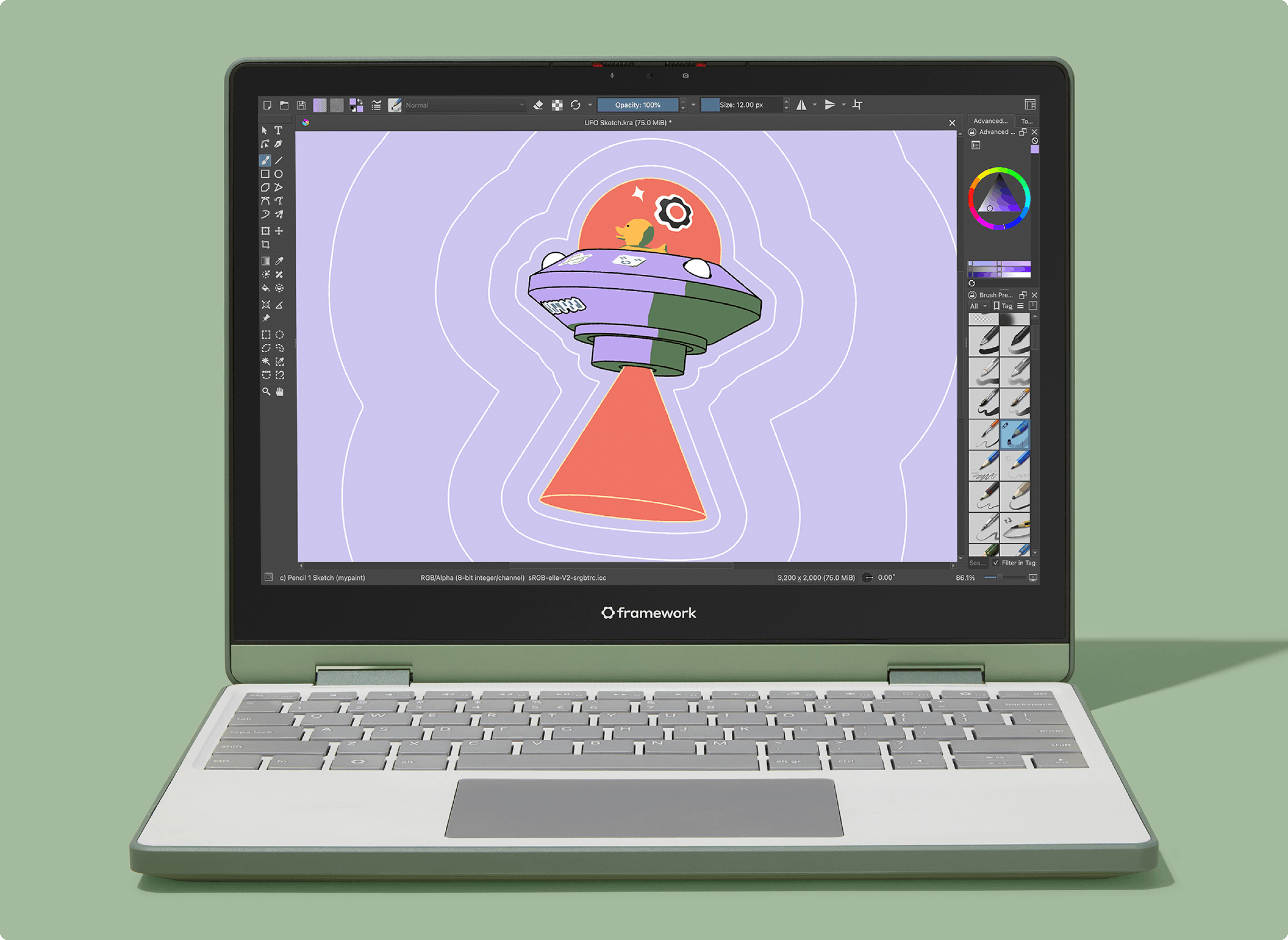






 English (US) ·
English (US) ·