When building containerized environments using standard Dockerfiles, each customization layer creates:
- Storage bloat - Every RUN apt-get install creates a new layer, wasting disk space with duplicate dependencies
- Network inefficiency - Redundant package downloads occur across different images
- Slow iterations - Rebuilding images requires repeating all previous steps
With this tool one can build:
- Minimal base images from scratch using debootstrap
- Precisely including only required components in the initial build
- Creating specialized variants (Java, Kafka, etc.) from common foundations
Usage: make <target>
============================
** Debian Linux targets **
============================
|all|
|debian11|
|debian11-java|
|debian11-java-slim|
|debian11-corretto|
|debian11-graal|
|debian11-graal-slim|
|debian11-java-slim-maven|
|debian11-java-slim-gradle|
|debian11-graal-slim-maven|
|debian11-graal-slim-gradle|
|debian11-java-kafka|
|debian11-java-slim-kafka|
[Image was built successfully]
::::::::::::::::::::::::::::::::::::::::::::::::::::::::::::::::::::::::::::::::
Artifact location: debian/dist/debian11-graal-slim/debian11-graal-slim.tar
Artifact size: 124M
::::::::::::::::::::::::::::::::::::::::::::::::::::::::::::::::::::::::::::::::
Image was built successfully!
Artifact location: debian/dist/debian11-graal-slim/debian11-graal-slim.tar
To load and run this Docker image, follow these steps:
Load the Docker image from the .tar file:
cat debian/dist/debian11-graal-slim/debian11-graal-slim.tar | docker import - debian/dist/debian11-graal-slim/debian11-graal-slim
Verify the image was loaded successfully:
docker images
Run the Docker container:
docker run -it <IMAGE_NAME>
Replace <IMAGE_NAME> with the name of the image loaded in the first step.
Example:
docker run -it debian/dist/debian11-graal-slim/debian11-graal-slim /bin/bash
::::::::::::::::::::::::::::::::::::::::::::::::::::::::::::::::::::::::::::::::
Time elapsed: 193
- Add recipe to recipes/
- Make sure that the link to artifact and SHA256 is correct (e.g sha256sum kafka_2.13-4.0.0.tgz):
KAFKA_VERSION='4.0.0'
KAFKA_SHA='7b852e938bc09de10cd96eca3755258c7d25fb89dbdd76305717607e1835e2aa'
KAFKA_URL="https://downloads.apache.org/kafka/${KAFKA_VERSION}/kafka_2.13-${KAFKA_VERSION}.tgz"
- Add target to the Makefile
debian11-java-slim-kafka:
$(PRINT_HEADER)
$(DEBIAN_BUILD_SCRIPT) \
--name=$@ \
--keyring=$(DEBIAN_KEYRING) \
--variant=container \
--release=stable \
--recipes=$(JAVA_RECIPES)/java_slim.sh,$(RECIPES)/kafka/kafka.sh \
--scripts=$(SCRIPTS)/security-scan.sh
Profit
- Dockerfile - Docker configuration for building the environment
- Makefile - Build automation with targets for different images
- README.md - Project documentation and usage instructions
- tools.mk - Makefile tools and utilities
- Vagrantfile - Vagrant configuration for development environment
Contains Debian-specific files for image building
Configuration files for different Debian versions:
- buster - Debian 10 (Buster) config
- bullseye - Debian 11 (Bullseye) config
- jessie - Debian 8 (Jessie) config
- stretch - Debian 9 (Stretch) config
- unstable - Debian Unstable config
- wheezy - Debian 7 (Wheezy) config
GPG keys for package verification:
- buster.gpg - Key for Debian Buster
- unstable.gpg - Key for Debian Unstable
- mkimage.sh - Main script for building Debian root filesystems
Contains installation scripts for different components
Java-related installation scripts:
- java.sh - Full JDK installation
- java_slim.sh - Slimmed-down JDK installation
- graalvm.sh - GraalVM installation
- graalvm_slim.sh - Slim GraalVM installation
- corretto.sh - Amazon Corretto JDK
- maven.sh - Apache Maven
- gradle.sh - Gradle build tool
- kafka.sh - Apache Kafka installation (added in our solution)
Post-build maintenance scripts:
- security-scan.sh - Runs Trivy security scanner
Output directory (created during build):
- Contains final built images in .tar format
- Organized by image name (e.g., debian11-java-slim/)
Temporary download directory (created during build):
- Stores downloaded packages and binaries

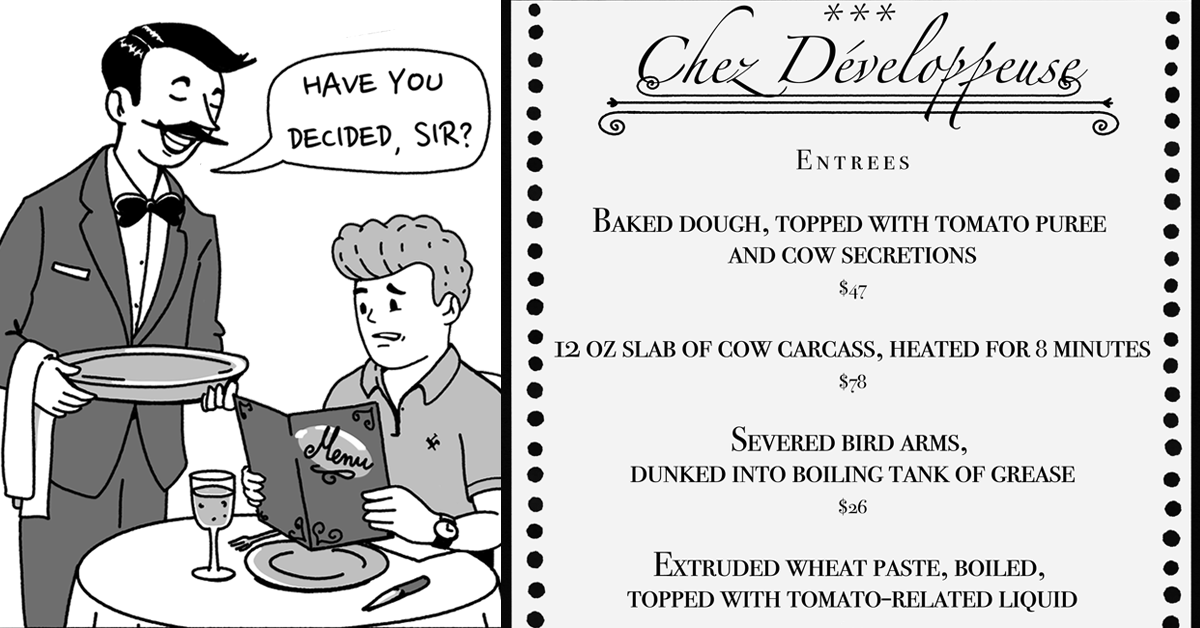
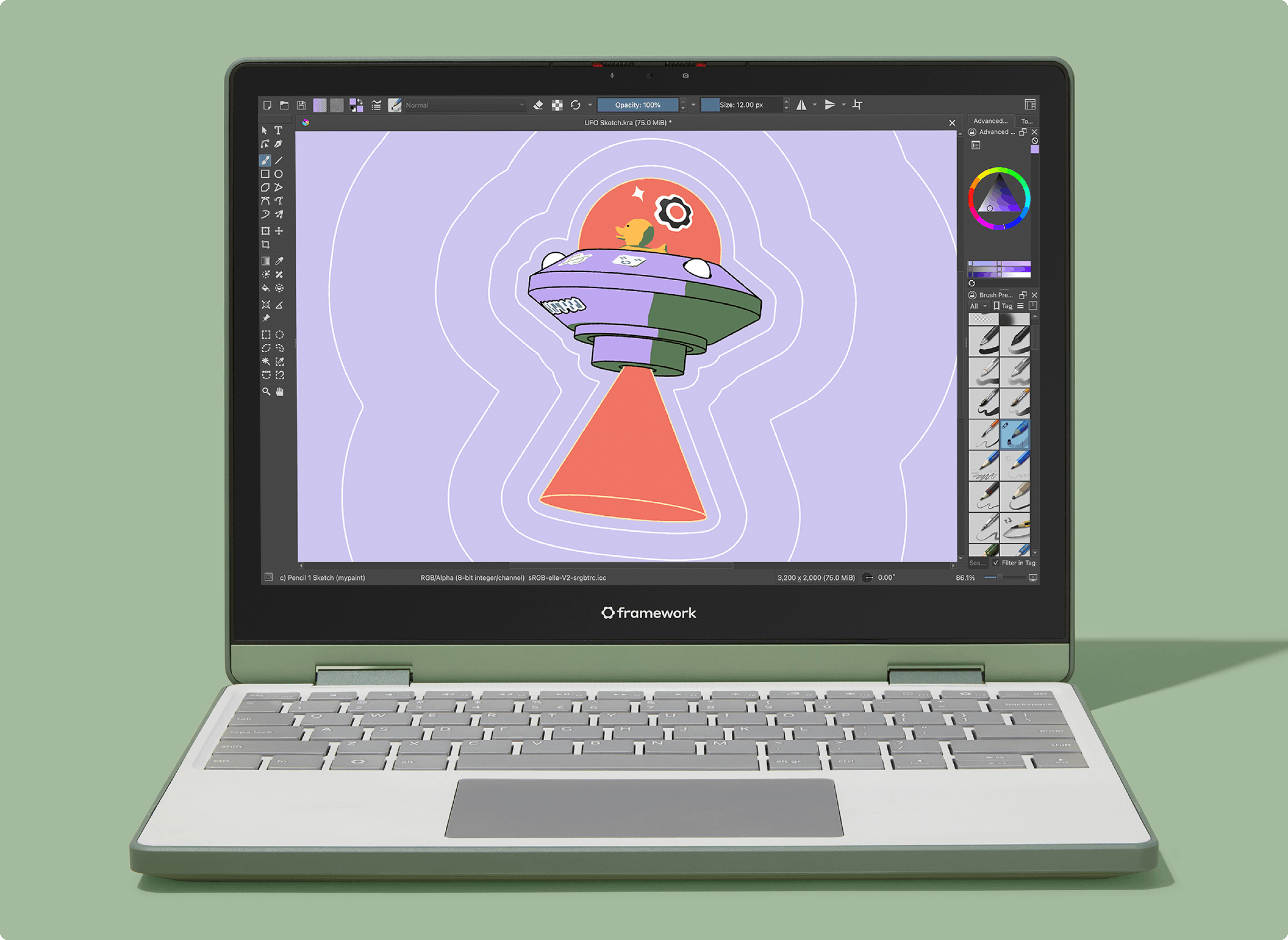





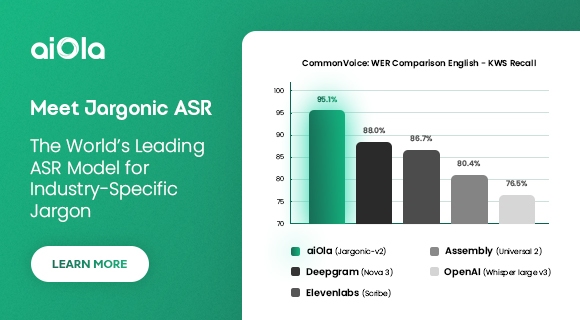
 English (US) ·
English (US) ·