BlenderQ is a terminal UI (TUI) tool for managing a queue of local Blender renders. Add a collection of .blend files to a queue and monitor their progress from the terminal.
⚠️ Still in Beta!: This project is in its early stages and may have bugs or incomplete features. Please report any issues you encounter.
- Interactive terminal interface using Ink
- Theme support
- Queue and render multiple .blend files
- Simple navigation and status tracking
- Node.js (v20+)
- Blender (v3.5+)
- Optional Nerd Fonts (for the icons)
Install the BlenderQ CLI globally using npm or pnpm:
I chose Node.js (TypeScript) primarily because it’s where my strengths lie, and I needed to quickly deliver a functional, maintainable TUI. Python and Go were attractive options, but they lacked pre-built components that matched my requirements, which would have significantly increased development time. Additionally, React-inspired design patterns in Ink made Node.js especially appealing for building clean, responsive terminal UIs. While I may explore Python in the future to integrate more directly with Blender, Node.js allowed me to efficiently ship something that works right now.


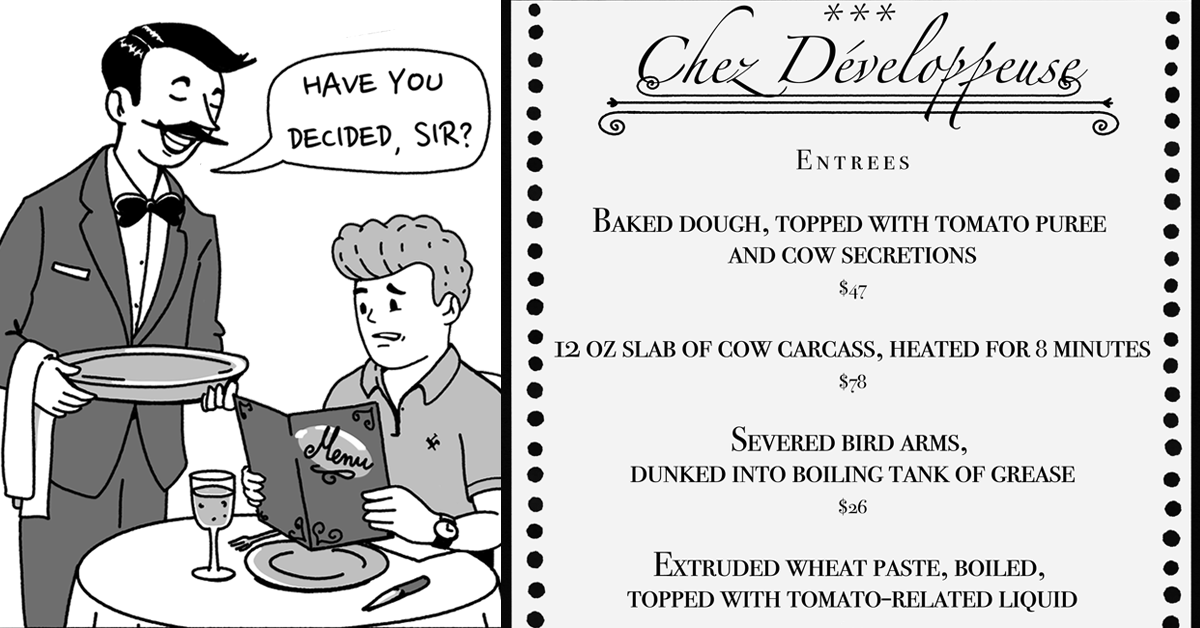
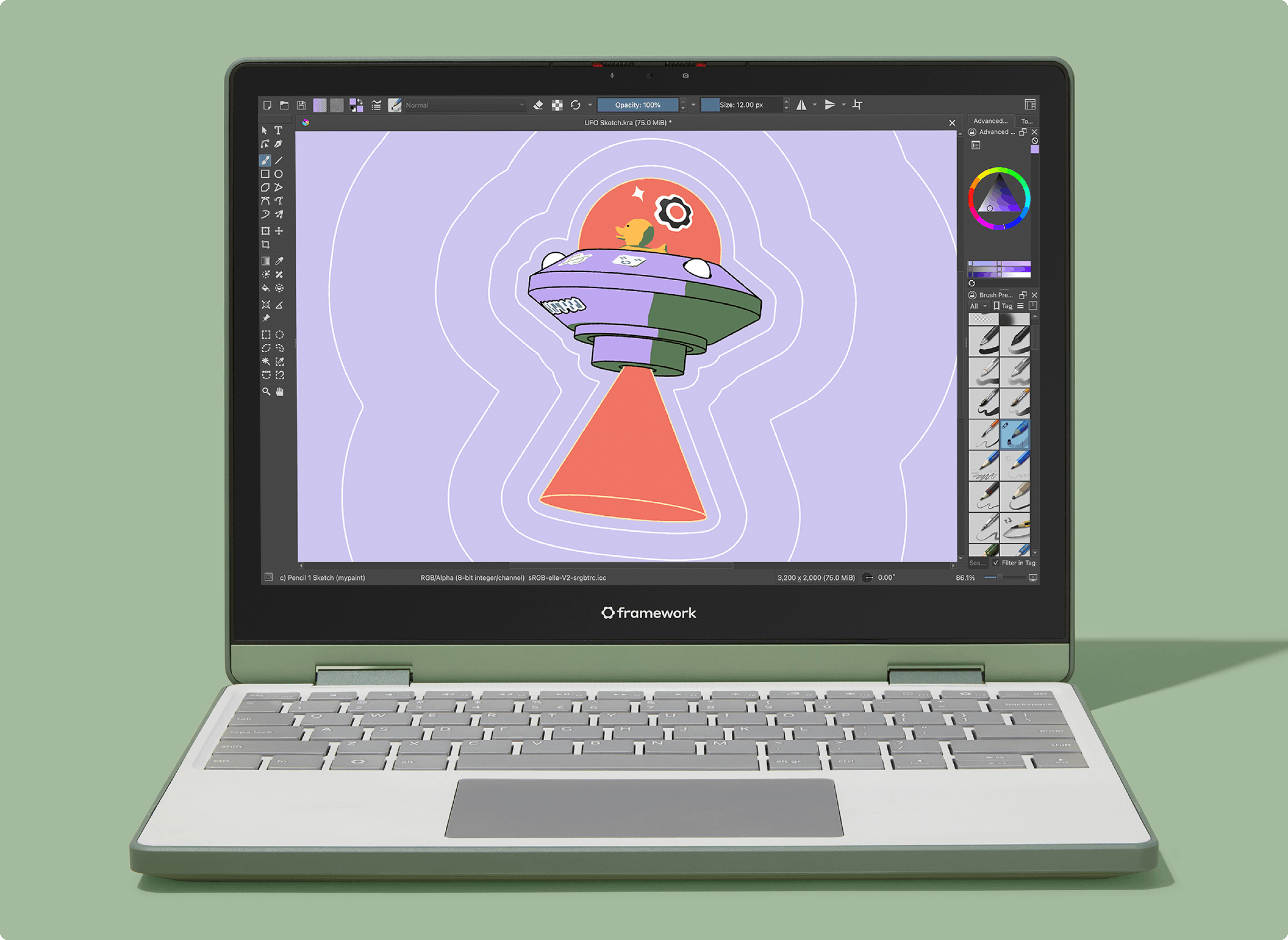






 English (US) ·
English (US) ·