A month ago, I reviewed the base M4 Mac Mini and its performance surprised me. So much so, that I spent most of my time after that review…gaming on this tiny little box.
Resident Evil 4, Firmament, and Shadow of the Tomb Raider all run great: averaging 40 to 60FPS at 1080P resolution and even 4K with MetalFX upscaling.
But as you know, the Mac gaming library as it stands today, is disappointing, to say the least.
That’s when I installed a Windows compatibility layer over macOS through CrossOver and man: now the gaming rabbit hole on the M4 Mac Mini gets deep!
With CrossOver, I’ve been able to run Black Myth Wukong, Counter-Strike 2, Diablo 4, and Assetto Corsa: and some of these games run shockingly well.
So this here is CrossOver: it’s a runtime emulator that translates executable codes into native codes: and what this means is we can open Windows apps and games directly from macOS, without a virtual machine like BootCamp.
In case you want to follow on and give this a go for yourself, I’ll quickly run you through how this works.
Once you’ve installed the CrossOver app, you’ll want to create a “Bottle” by installing an application: an easy one to install first is just, Steam.
Once it’s installed, I highly recommend using an external SSD drive so your Mac gaming library doesn’t chew into your local storage. So you’ll want to go into Wine Configuration, then into Drives, and format the C drive to the external SSD and make sure it’s formatted as either macOS Journaled otherwise it won’t be compatible with CrossOver bottles.
So jumping into a Windows-only game like Counter-Strike 2: I quickly realized there are some tweaking that needs to be done to get it running smoothly.
For starters, there are a fair few lines of Launch Options I’ve added to help optimize performance and push out as many frames as possible. These alone pushed out an extra 20-30 FPS.
-nojoy -noclip +fps_max 0 +violence_hblood 0 +mat_disable_fancy_blending 1 +r_dynamic 0 -softparticlesdefaultoff +cl_forcepreload 1 -limitvsconst +mat_queue_mode 2 -forcenovsync -disable_d3d9ex -r_emulate_g
Second: Your first few playthroughs may be rough as it caches the shaders so you’ll experience some significant slowdown.
And maybe most disappointing: I can’t use the Razer DeathAdder V3 with this setup. I read that CrossOver doesn’t play nice with mice that have a polling rate higher than 125Hz…the DeathAdder has a 1000Hz default polling rate and it doesn’t track half the mouse movements in the game.
You can technically customize the polling rate on this mouse in the Razer Synapse app: but it’s not compatible with macOS, and unfortunately installing via CrossOver doesn’t work either. Playing on a PS5 controller works a treat though.
But, other than these issues: lots of games work incredibly well through CrossOver.
Counter-Strike 2 averages slightly over 60FPS, peaking at 100FPS on this base M4 Mac Mini at Medium settings, vSync on, and at 1080P resolution.
It’s perfectly playable and it does look great…just don’t expect to be competitive: the input lag is really bad because the game is running through so many translation layers.
A game I couldn’t believe I was running on a base Mac Mini is Black Myth Wukong. This is a game that is resource-intensive and also just a great game: I’ve sunk over 300 hours into this game.
But, running at 1440P with low settings, it pushes out 30-40FPS but sometimes dips down to 10 to 20 during big battles. There’s a lot of artifacting and screen tearing but crazy that this is even playable at 1440P on the base Mac Mini.
I then tried Asetto Corsa and this was probably the best experience out of the games I’ve tested so far. The average FPS is a silky 50-60FPS even running at full native 4K resolution and with most settings at high: this game just looks incredible and feels like it’s running natively on Mac.
The PS5 controller input feels pretty responsive here too and is perfectly playable.
But because these aren’t native macOS titles, most of them required a bit of tinkering to work well: like for Asetto Corsa, you need to install additional programs in a very particular sequence like first it’s Microsoft’s .NET framework, Visual CC, Steam and then Asetto Corsa. And for Wukong you’ll need the Game Porting Tool Kit 2.0 and D3DMetal and MSync enabled.
And since these games run through so a translation layer: the base Mac Mini now coming with 16GB is a godsend for running these games through CrossOver: 8GB would just struggle. I haven’t found the time just yet to test emulators like Retroarch and PCSX2, but there’s no reason the Mac Mini M4 isn’t able to run most emulators.
I have to comment on the Apple Studio Display too: awesome and beautiful display as most of you know but it’s not a gaming monitor. It caps out at 60Hz, and has a native resolution of 5K which is far too high of a resolution for even the most top end of gaming PCs. You can downscale to a pure 2560×1440 but if you’re serious about gaming: stick to a gaming monitor.
Conclusion
So, the M4 Mac Mini here with CrossOver is insane.
I just can’t believe that this $599 Mac can play triple-A titles with a Windows compatibility layer: the base M4 chipset can push out decent performance here.
And so I can only imagine how great gaming could be with native macOS ports like Cyberpunk 2077 and Dead Island 2 coming soon.
Let’s hope this is a taste of what’s to come for Mac Gaming.

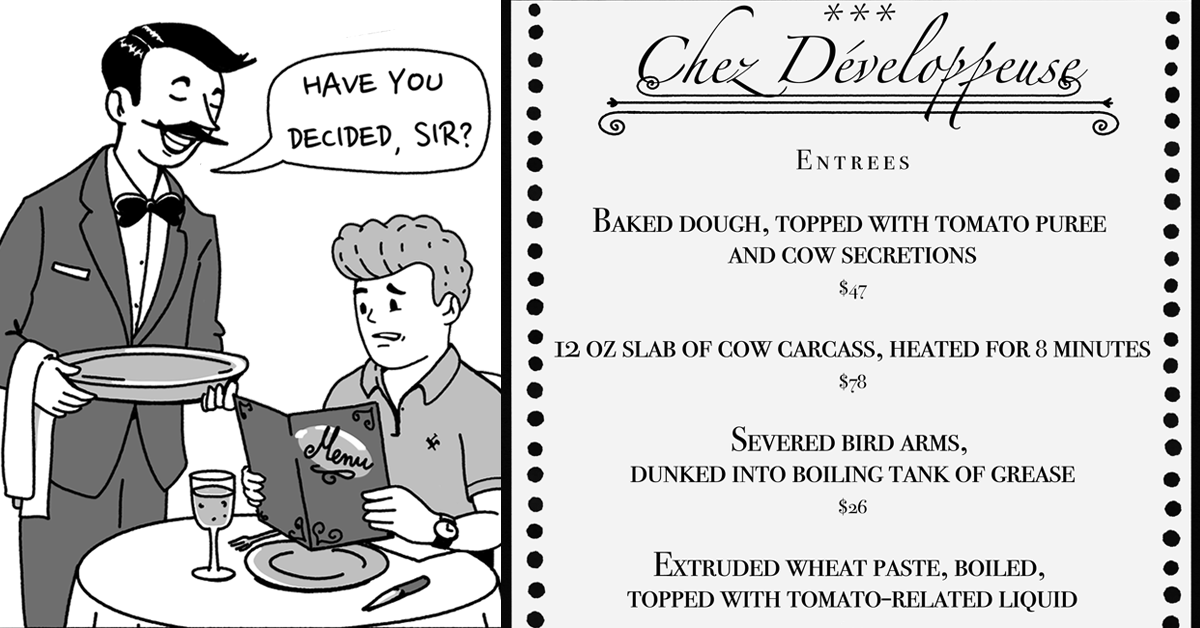
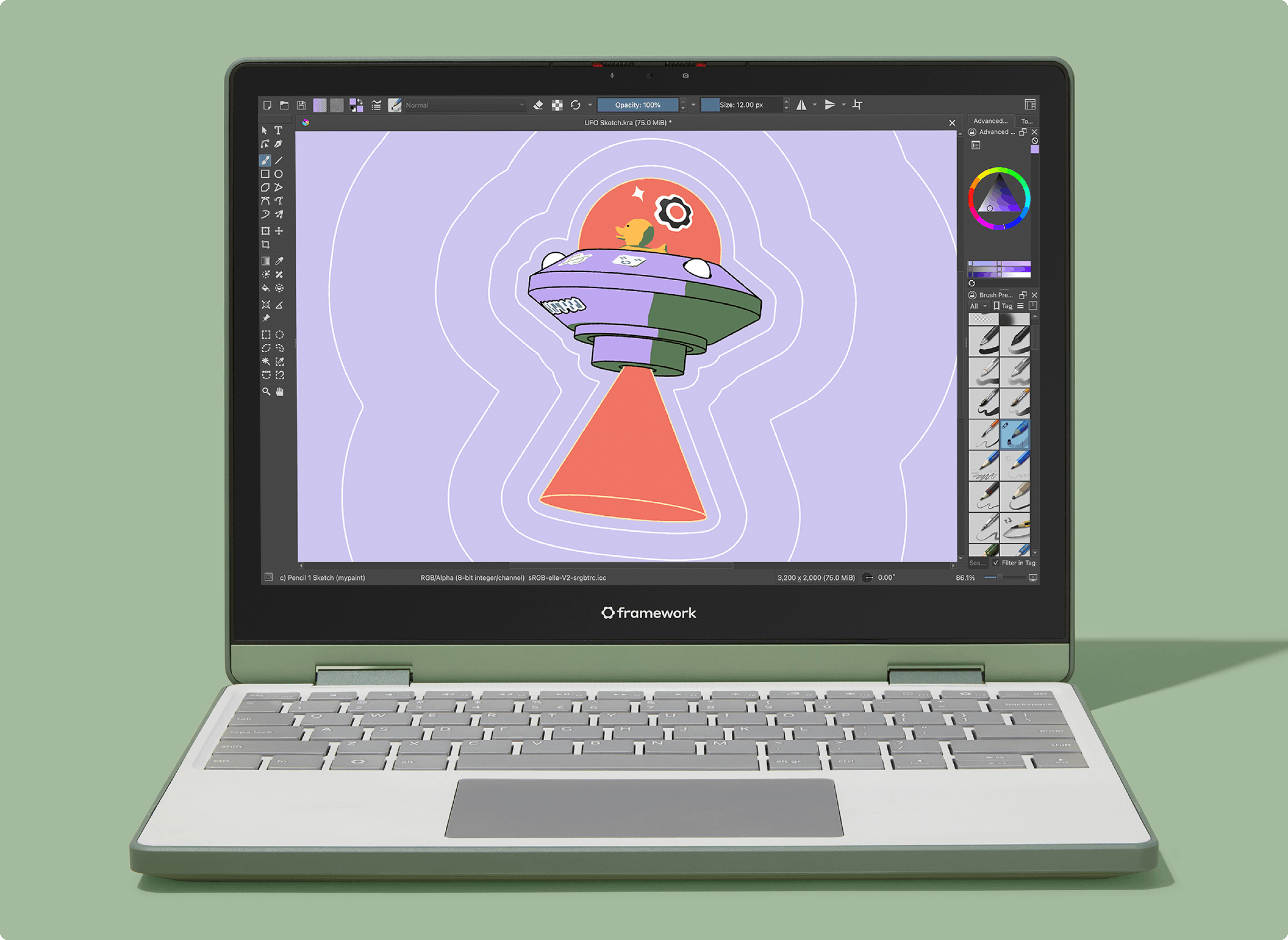






 English (US) ·
English (US) ·