The Article Tells the Story of:
- Google’s Secret Weapon Against Samsung DeX: Google is quietly testing “Desktop View,” a PC-style interface that could end Samsung’s dominance in mobile desktops.
- Hidden Taskbar and Resizable Windows Revealed: Android’s new Desktop View includes a taskbar and freeform window support—features that mimic full desktop systems.
- A Pocket Computer in Disguise: With this update, Android phones may soon replace your laptop, offering drag-and-drop multitasking and external display controls.
- Still a Hidden Feature—But Not for Long: The mode is buried in beta code now, but rapid development hints it may debut soon, giving all Android users a powerful new tool.
Google Builds a PC-Style Interface for Android Phones
Google is testing a new desktop mode for Android. It’s called “Desktop View.” This feature turns your phone into a PC when connected to an external monitor. The system adds a taskbar, resizable windows, and drag-and-drop multitasking.
Samsung DeX has offered these features for years. Now, Google wants to compete directly. This new mode is still in early testing. It appears in developer settings on beta versions of Android. However, the features already show clear signs of progress.
Until now, Android has offered limited desktop support. Google allowed basic screen mirroring on Pixel phones. Now, with Desktop View, Google is adding real multitasking. This means Android users will not need Samsung phones to use a desktop setup. They can connect any supported phone and get a PC-like layout.
Desktop View Adds a Taskbar and Windowed Apps
Google’s new Desktop View includes a taskbar. This bar shows pinned apps and recent apps. It works like the taskbars in Windows or ChromeOS. The taskbar makes it easier to switch between apps.
The desktop mode supports freeform windows. These windows are resizable. You can run multiple apps at once and move them around the screen. You can also drag and drop items between apps. These features make it possible to work like on a regular PC.
Right now, the mode works like Android’s tablet interface. But Google is pushing it further. It’s clear the goal is to allow real multitasking on a phone. With a keyboard and mouse, users can do tasks that were once limited to laptops or desktops.
The current version of Desktop View is still in testing. Developers found it hidden in Android beta code. Users can try it using developer options, but it’s not ready for the public. It may not appear in Android 16. But the foundation is here.
Google Is Catching Up to Samsung DeX
Samsung DeX has led in mobile desktop features. It turns Samsung phones into workstations. You connect a monitor, and DeX gives you a desktop UI. Now, Google is building a similar system for all Android phones.
Google already supports external displays. The company is improving how Android handles monitors and inputs. They’re testing tools to rearrange screens and move a mouse across displays. These updates show that Google wants to make Android more like a full operating system.
Developers say Desktop View is a step beyond basic mirroring. It supports app resizing and drag-and-drop actions. These are key features for real multitasking. The experience is still rough but moving fast.
Google has not announced a release date. But the features suggest the company is committed. It wants to give Android users the same freedom Samsung users have had for years. This will help Pixel and other Android devices compete in business and productivity.
Early Build Hints at Future Android Desktop Features
Google’s Desktop View is early but promising. It shows a future where Android phones work like computers. You connect your phone, and you get a real desktop layout. You use a taskbar, run apps in windows, and switch tasks easily.
These features may not appear in Android 16. But Google is building them into the system slowly. They began with display mirroring. Now they’re adding taskbars and windowed apps. Next, they’ll improve input support and display management.
Pixel phones may get these features first. But if Google finishes Desktop View, all Android phones could offer this. Users would no longer need Samsung DeX. They could use any Android phone as a desktop.
Right now, Desktop View is hidden in Android beta builds. But developers are testing it. They see changes in code and behavior. As updates roll out, more features will appear.
Final Thoughts: Google Desktop View Moves Android Toward Full PC Mode
Google’s Desktop View is a big shift. It brings features like a taskbar, resizable windows, and drag-and-drop to Android. These tools help users do real work on their phones.
Samsung DeX has had this for years. Now Google is building a rival. It may take time. But Google’s work shows real progress. It supports monitors, mouse input, and multitasking.
The early version is rough. It’s still hidden in developer options. But the key features are in place. Android is finally turning into a desktop system.
With Desktop View, Google may give Android users a way to use their phones as pocket PCs—without buying Samsung. This will change how people use their phones at work, at home, and on the go.

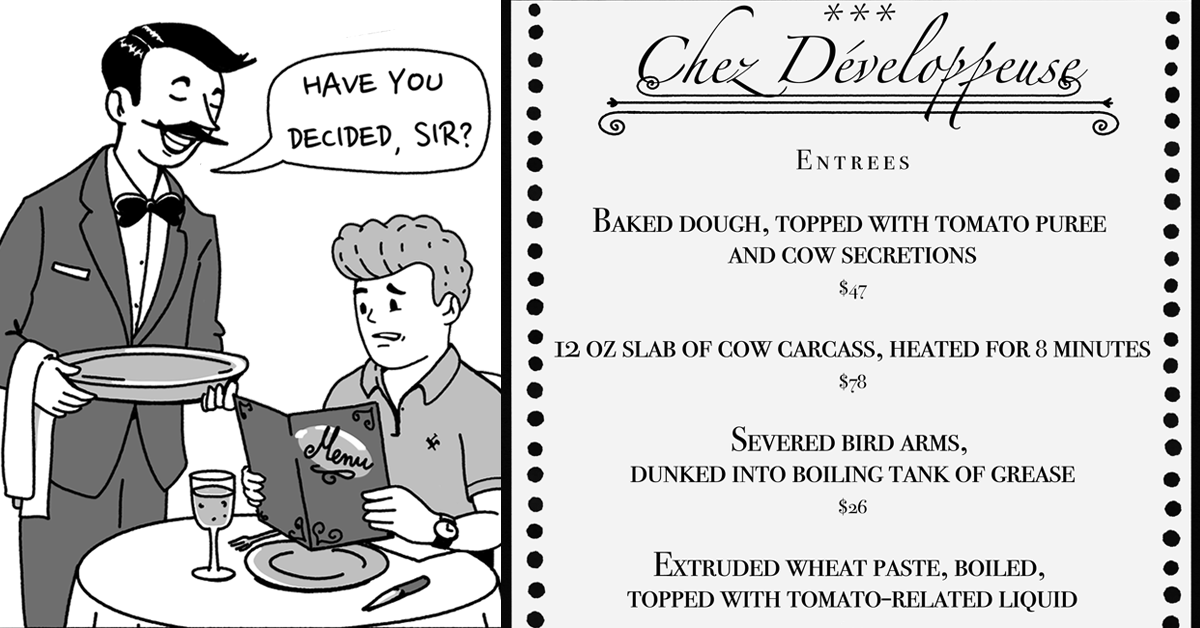
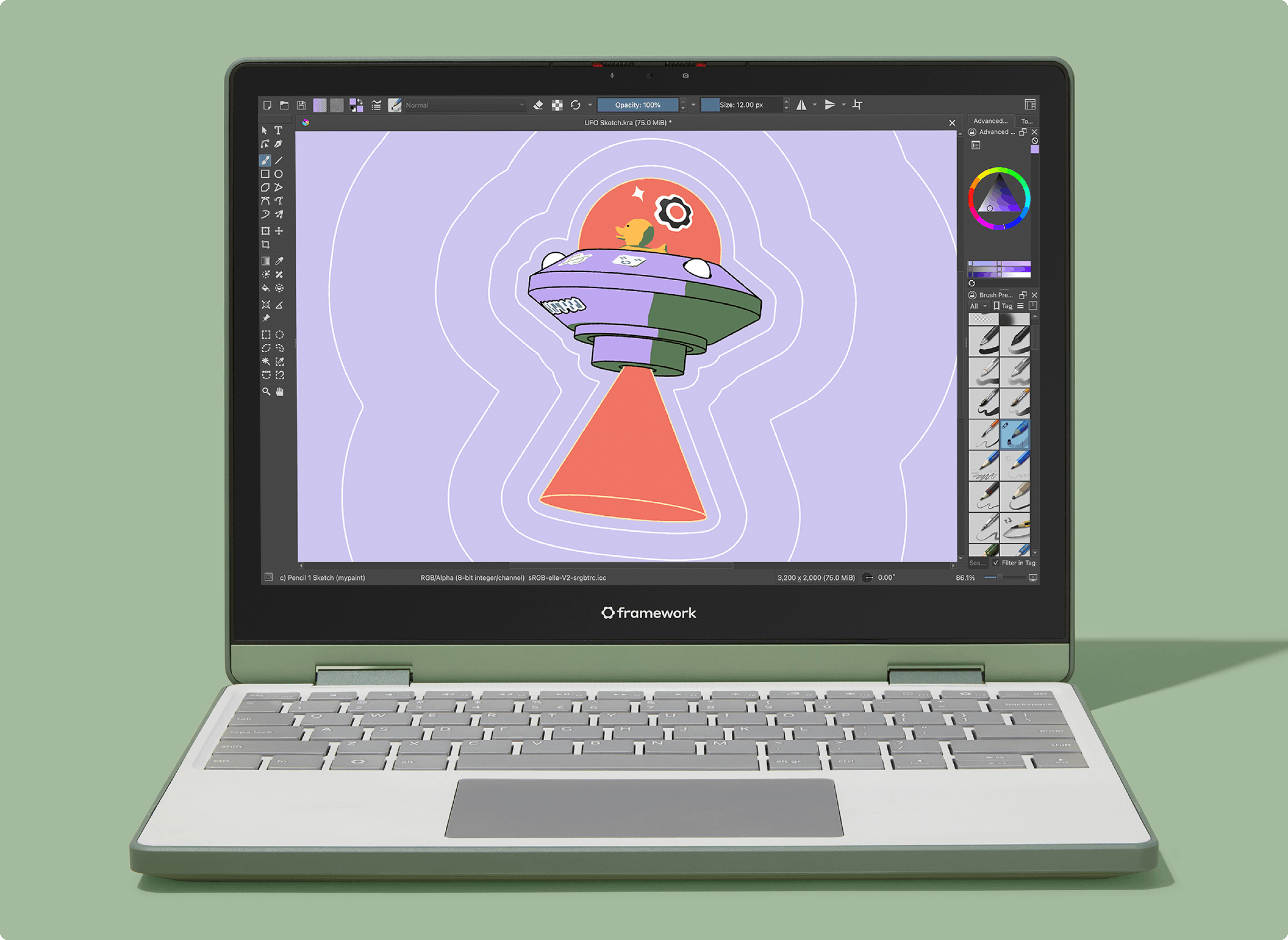






 English (US) ·
English (US) ·